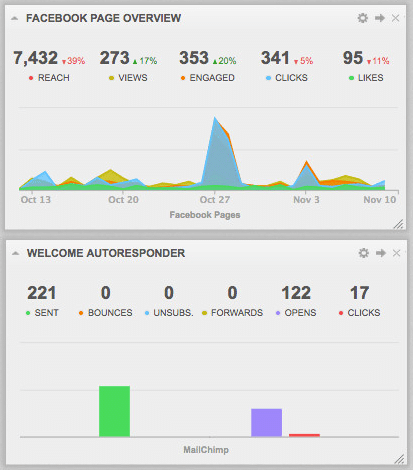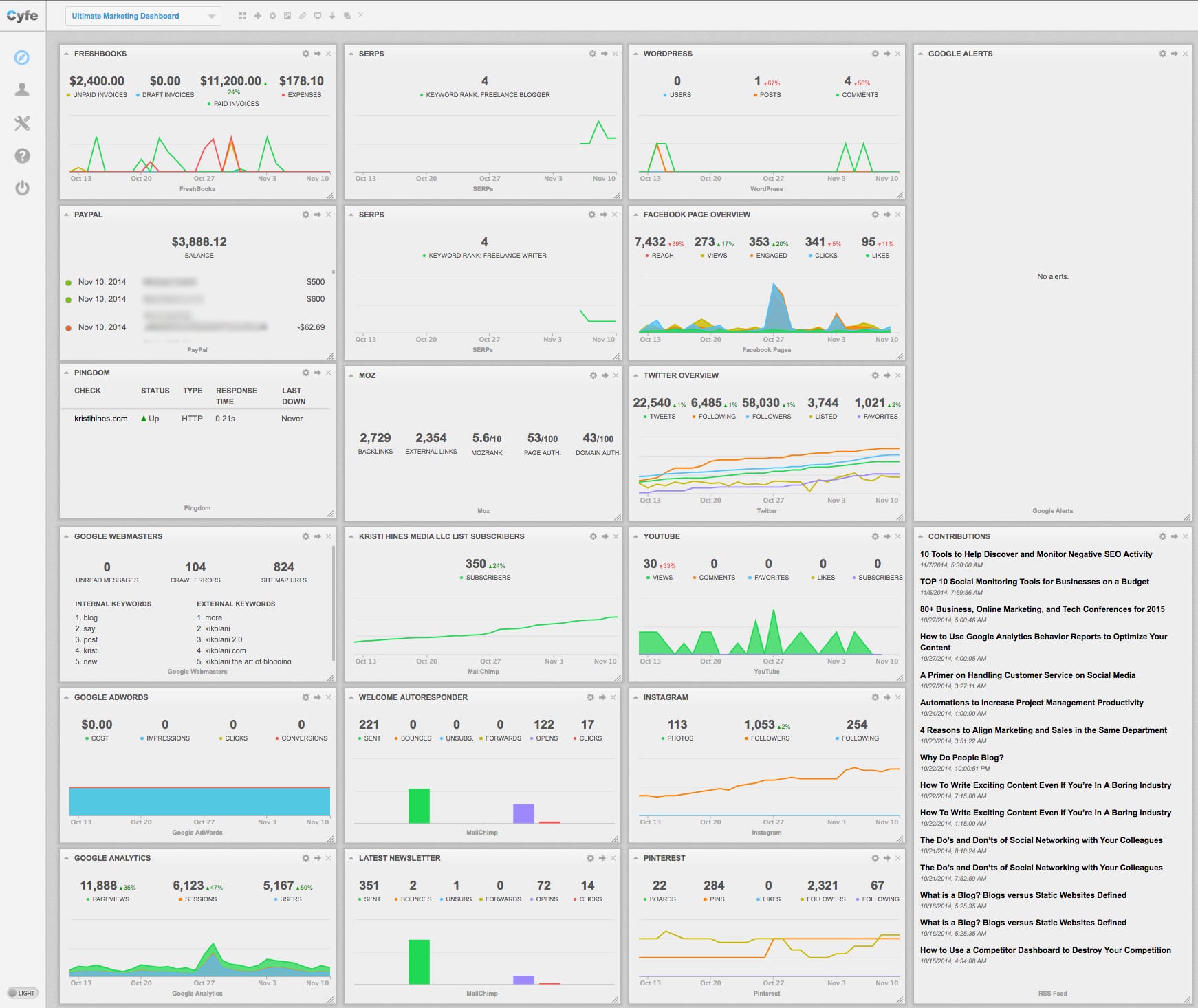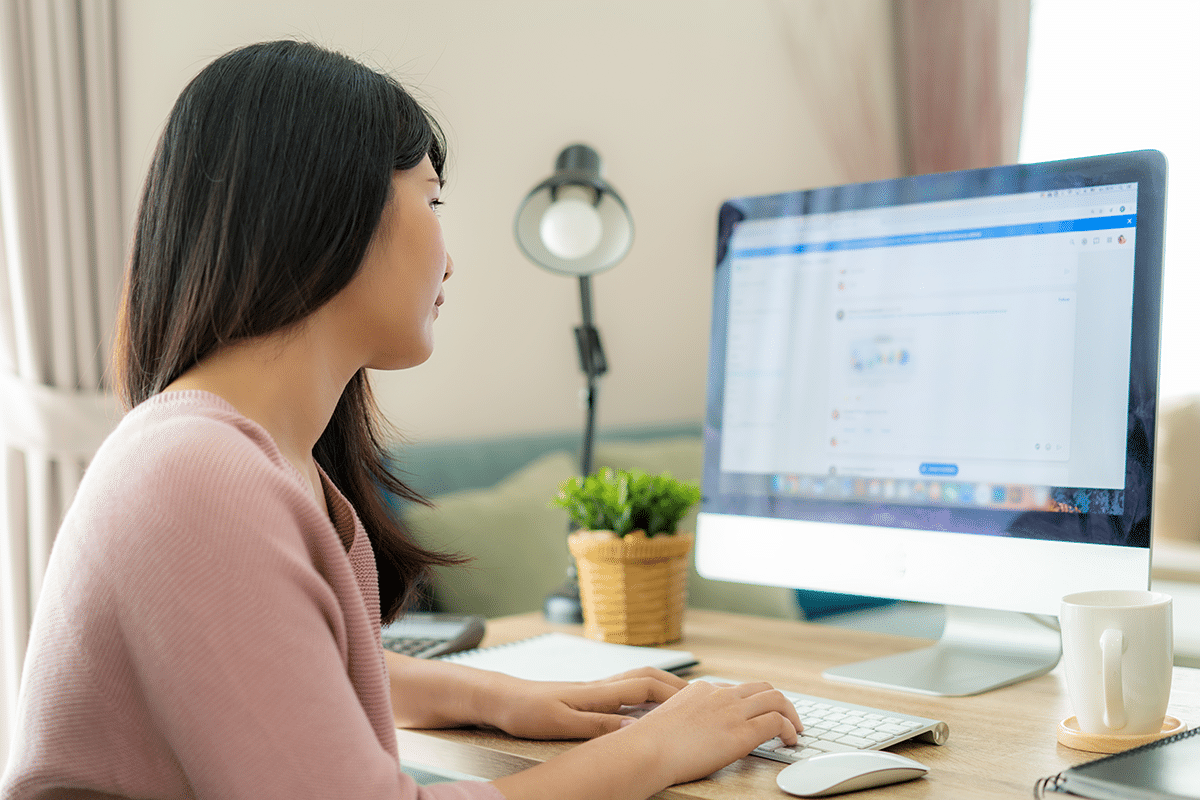When it comes to your business, there are so many things to monitor. You have to keep track of your incoming revenue, analytics, social audience, keyword rankings, mentions, email open rates, etc. It can be a little overwhelming. Fortunately, you can create a comprehensive dashboard that puts all of this data in one place.
Benefits of the One Dashboard Approach
Here are a few reasons why you need a comprehensive dashboard for your business.
1. It stops you from wasting time going from one data source to the next.
Do you feel like you spend half the day going between several websites to see where you are in terms of PayPal balance, website visitors, email subscribers, Twitter followers, so on and so forth? A comprehensive dashboard (like the one we’re about to create in this post) will put all of that data on one screen.
2. It reminds you of all of your marketing efforts.
Did you forget about your Instagram or Pinterest account lately? A one-stop dashboard for your business will remind you about those things you have set up for your business but have neglected lately.
3. It alerts you to any major problems.
Worried about getting a link penalty warning in Google Webmaster Tools or a decrease in traffic to your website? Your business dashboard can allow you to check all of those things quickly on a daily basis so you don’t miss a potential problem that you’ll want to take care of sooner than later.
What to Include in Your Entire Business Dashboard
The sky is the limit when it comes to what you can include in your comprehensive dashboard. Here are a few key areas to start with.
Financials at a Glance

Every business owner cares about their bottom line. You can add widgets from FreshBooks, Quickbooks, PayPal, Infusionsoft, Shopify, and Xero to your comprehensive business dashboard to see where your business is at financially.
Website Diagnostics at a Glance
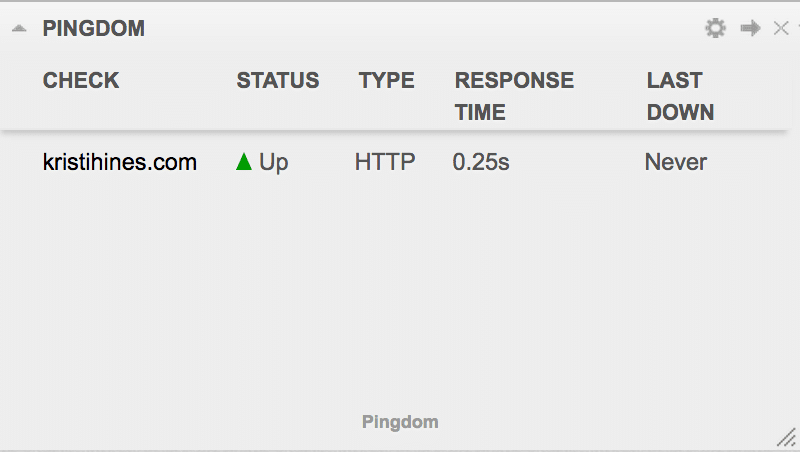
You’ll want to know if your website is up and running at all times. A widget from Pingdom will allow you to connect to your Pingdom account (with free monitoring of one domain) and see your website’s current status.
Analytics at a Glance
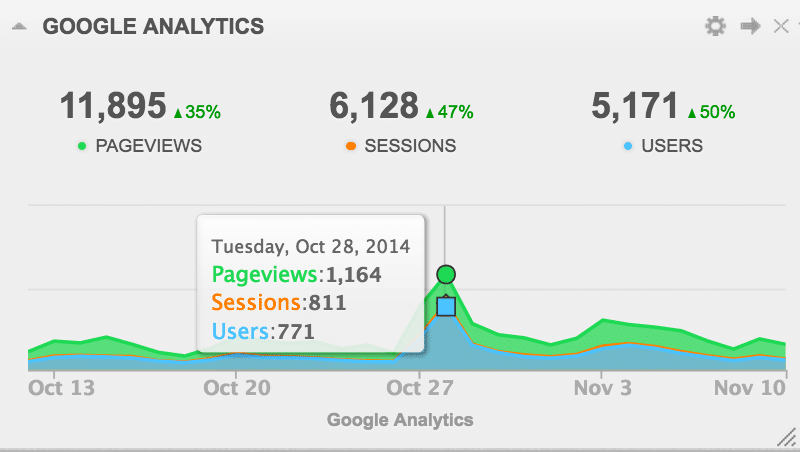
If you use Google Analytics, there are dozens of widgets you can add to get insights into the data you want most, such as overall traffic, referral sources, and conversions. You can also include data from Alexa, Chartbeat, Compete, GoSquared, MixPanel, Quantcast, and Unbounce.
Search Positioning at a Glance

Important information about your search position, such as keyword rankings, number of backlinks, and domain authority can all be tracked by SERPs and Moz widgets. You can also plug in a widget for your Google Webmaster Tools to see if you have messages from Google about link penalties and malware. It will also allow you to see the number of crawl errors Google is experiencing on your website, keywords that lead visitors to your site, and additional information.
Social Media Marketing at a Glance
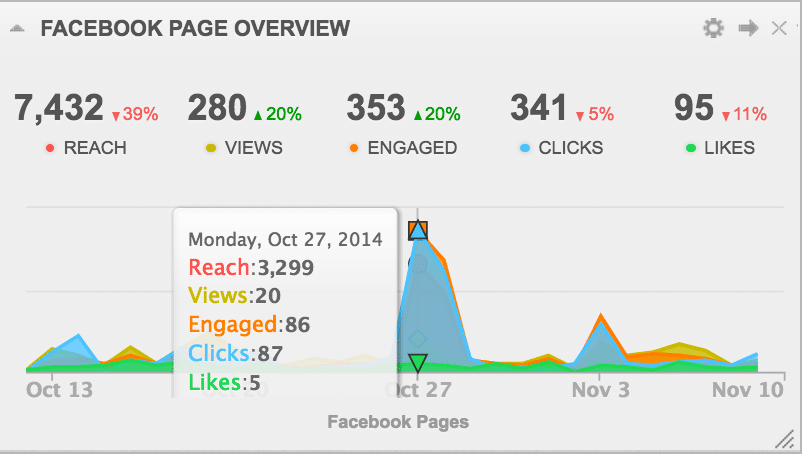
To ensure that your social media marketing strategy is going well, you’ll want to monitor the growth of your social media audience and engagement. You can choose a variety of widgets for Facebook, Twitter, Pinterest, Instagram, YouTube, Google+, and LinkedIn for your comprehensive business dashboard that will track your growth.
Email Marketing at a Glance
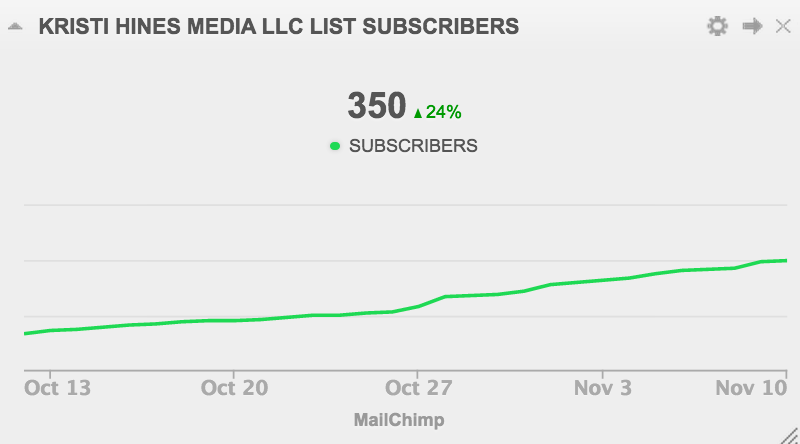
Widgets that connect to Aweber, Campaign Monitor, Constant Contact, GetResponse, iContact, MailChimp, and SendGrid will allow you to monitor your email marketing activity. In particular, you can watch your subscriber growth and vital stats about recent email campaigns using widgets from top email marketing software providers.
Monitoring at a Glance
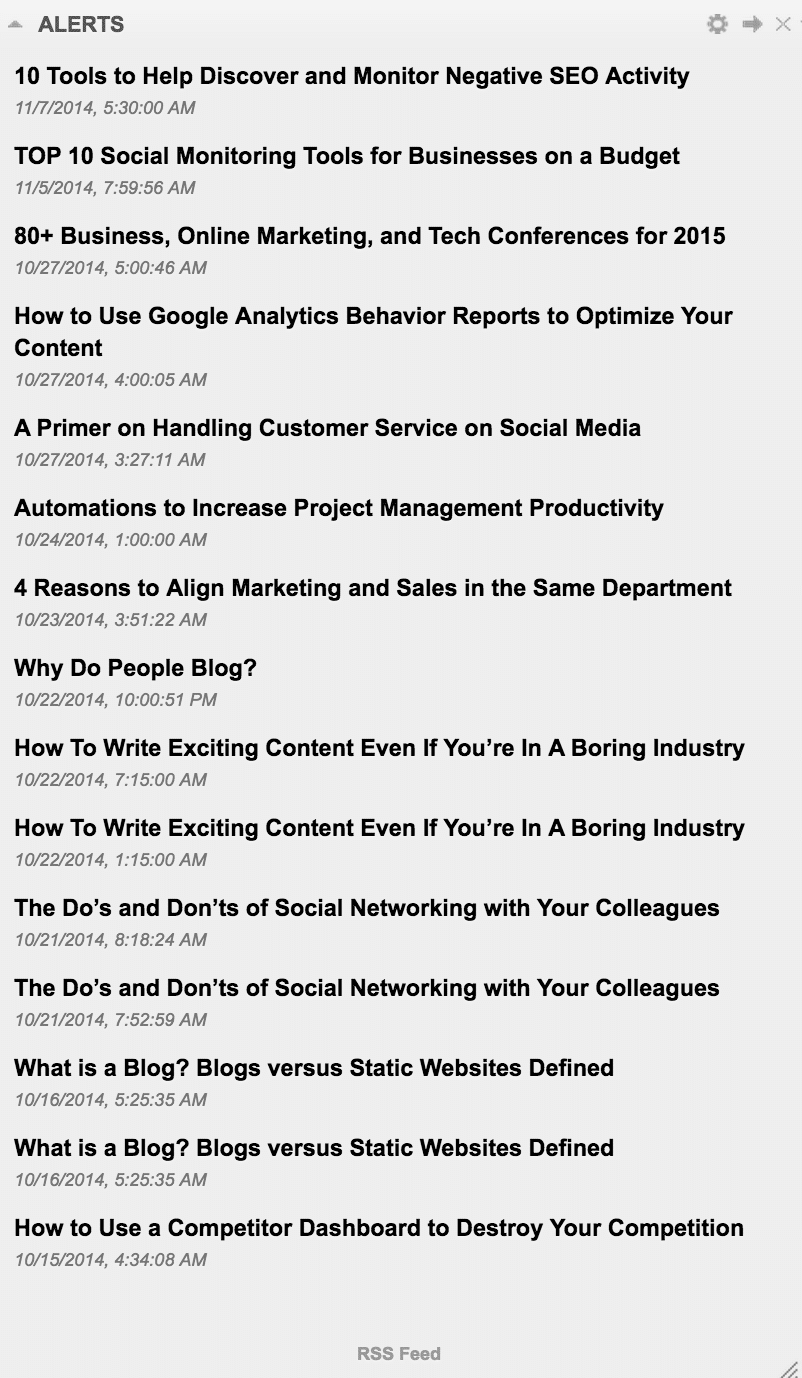
Google Alerts, Twitter search, and Google+ search widgets will allow you to keep tabs on any mentions about your business on the web. You can also tap into RSS feeds from other sources such as Trackur and Mention using the RSS widget to get your mentions through those apps inside your comprehensive business dashboard.
The Big Picture
So what does a comprehensive business dashboard look like? Click the image below to see the full-size view of the one I use for my business.
As you can see, this is home to all of the data I need on a daily basis. It reduces my stat-checking time in less than a half of what it used to be without reducing my ability to know how my business as a whole is doing.
The best part is you don’t have to stop with the widgets shown above. You can also pull in project management data from Basecamp, CRM data from Salesforce, registration data from GoToWebinar, customer service data from Zendesk, and data from custom sources including CSV, RSS, and similar filetypes. The possibilities for your comprehensive business dashboard are endless!
In Conclusion
As you can see, you can create a powerful all-in-one dashboard that will satisfy the needs of any business. In addition to the dashboard, you can also use Cyfe to send out regular email reports to yourself, your boss, and your clients, making it easier to keep track of important business metrics, data, and activity. To create your own all-in-one dashboard, be sure to sign up for Cyfe today!