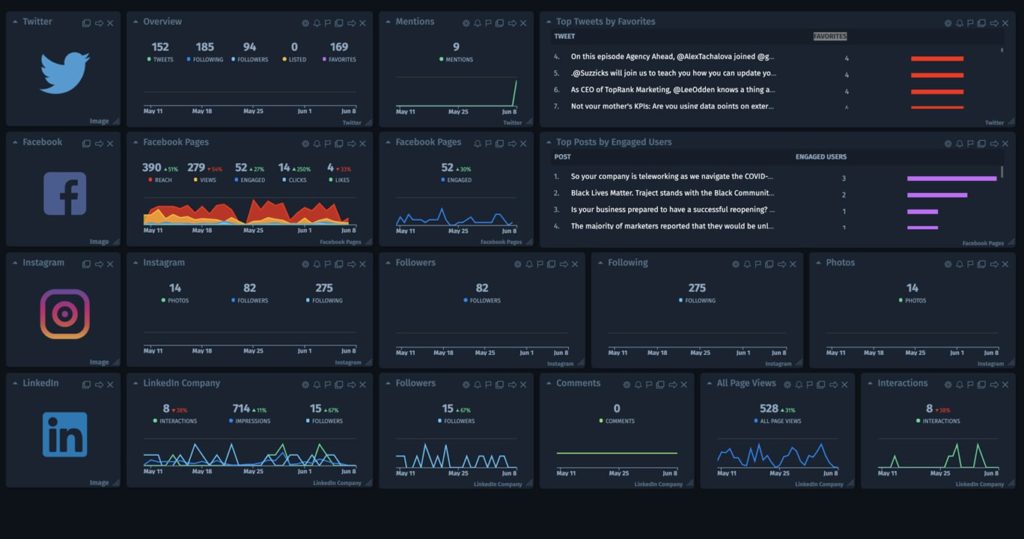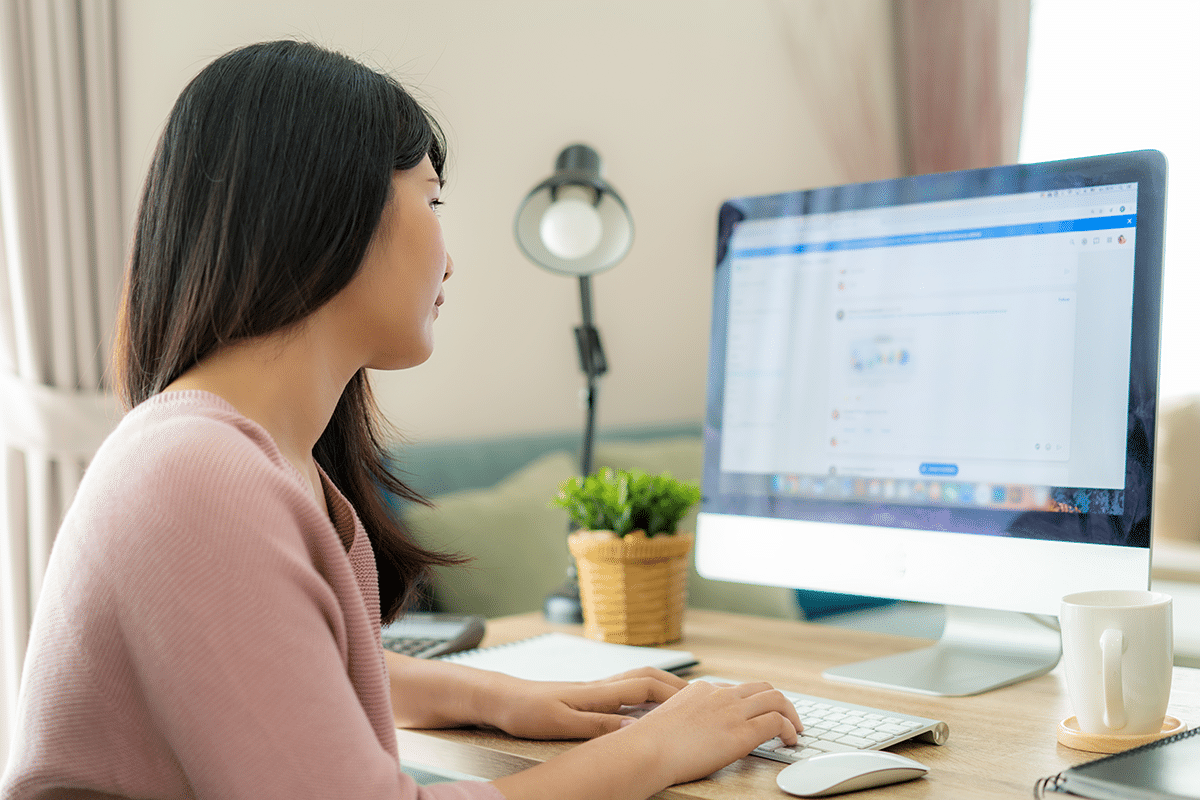Updated: 7-1-2020
Whether you’re a consultant managing multiple social media accounts or a business owner managing your own, you want to keep all your analytics in one place. Without it, you’re stuck flipping through 10 different boards to show all your social media data.
Visual dashboards can give anyone who needs to monitor their social media channels a one-stop shop for the most important data.
In this post, we’re going to build the ultimate social media dashboard with Cyfe to help you quickly get a full look at your social media activity.
Table of Contents
What is a social media dashboard?
A social media dashboard is an information management tool used to track, analyze, and display key engagement metrics across multiple social media channels, all in one place. Social media dashboards gather information from Twitter, Facebook, Instagram, LinkedIn, Pinterest, and YouTube to create unified social media metrics reports.
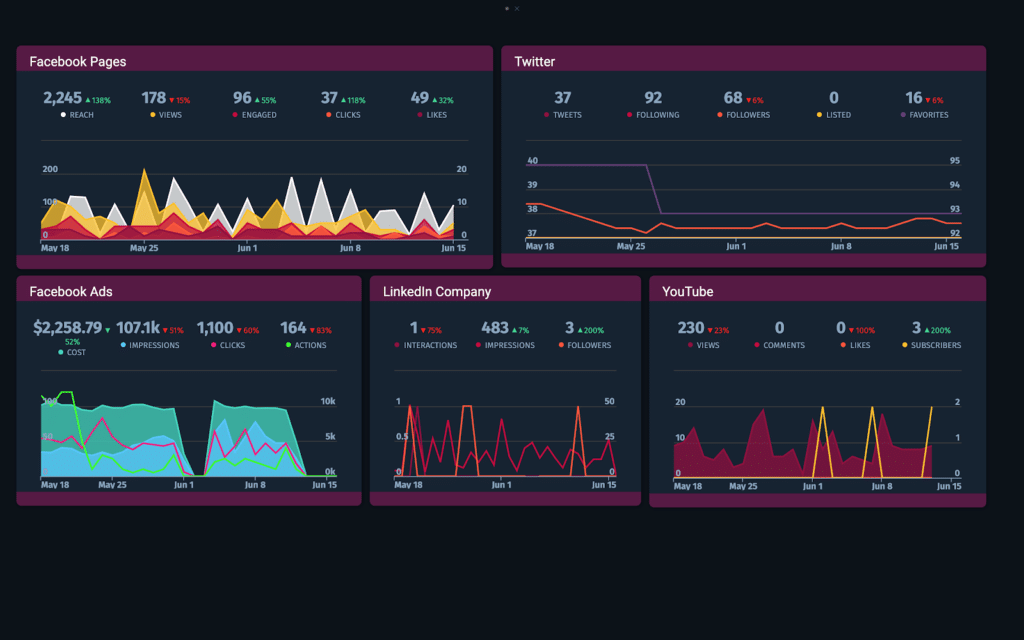
These social dashboards are designed to benchmark and visualize metrics but are not intended for data analysis. Their primary purpose is to monitor business-critical data on social media, and achieve the following:
- Create measurable business goals for social media accounts
- Provide tracking and sharing data
- Assess audience size, engagement, and demographics
- Collect social media statistics
- Compare data from individual campaigns, posts, or pages
How does a social media dashboard work?
Social media dashboards are used by social media managers, marketing, and communications teams who use social media to run campaigns and discover consumer insights. These tools allow you to create dashboards with scorecards and easy-to-understand visualizations of social data to follow trends and KPIs from any social media platform.
Many social media dashboards offer a drag-and-drop function so the average social media manager or marketer can build the social dashboard they need, quickly and easily.
Three key benefits of your social media dashboard:
- Pull data from any social channel through one-click integrations.
- Offer visual representation of key performance indicators, in real-time.
- Provides easy-to-interpret metrics for high-level overviews of social strategy goals.
Social media dashboard widget examples
First, let’s look at widgets you can use to see important analytics and data about your activity on the top social networks.
Facebook Page dashboard widgets
When you use a reporting tool like Cyfe, you can choose from over 50 widgets for Facebook page insights that cover:
- Reach
- Impressions
- Clicks
- Check-ins
- Like
- Views
- Posts
While you could create a social media dashboard just for Facebook, here are a few top ones to include in your ultimate social media dashboard.
Facebook Page Overview
Your Facebook Page overview widget gives you the top insights for your Page. You can use it to track activity over the past year and pinpoint specific time periods your page was most popular.
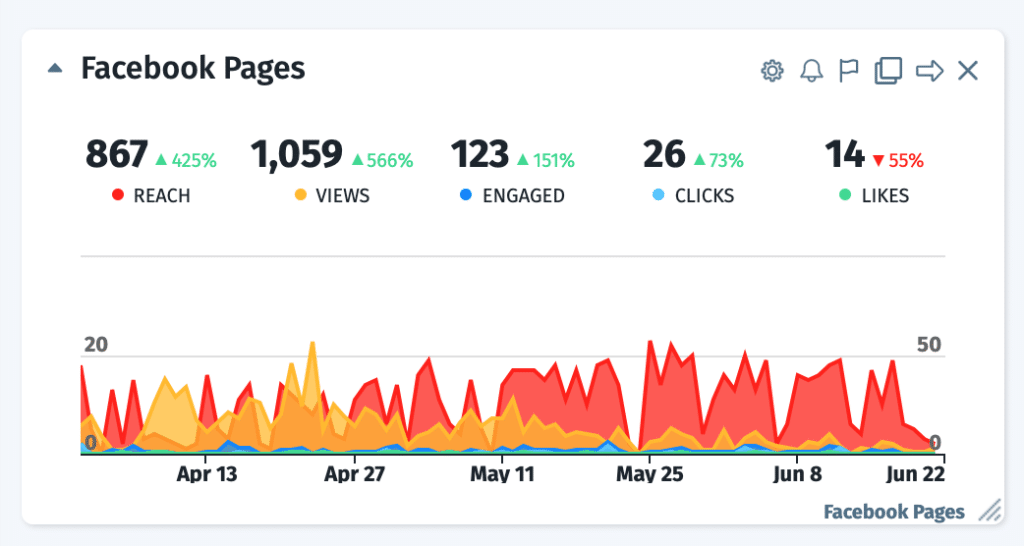
Top Posts by Engagement
Next, your Top Posts by Engagement. This widget is great for showing which posts received the most interactions — whether it’s a video, text, link, or organic promotion — and can help you plan your future content strategy.
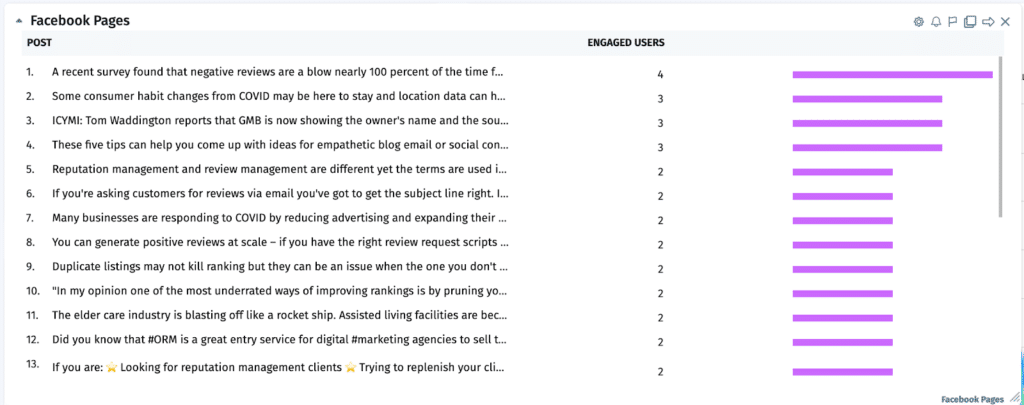
Facebook Page Impression Types
How are you driving traffic to your page? The Facebook Page Impression Types widget shows you the source of Page impressions. It tracks mentions of your brand, fans, posts on your feed by you, posts on your wall by fans, and other types of posts.
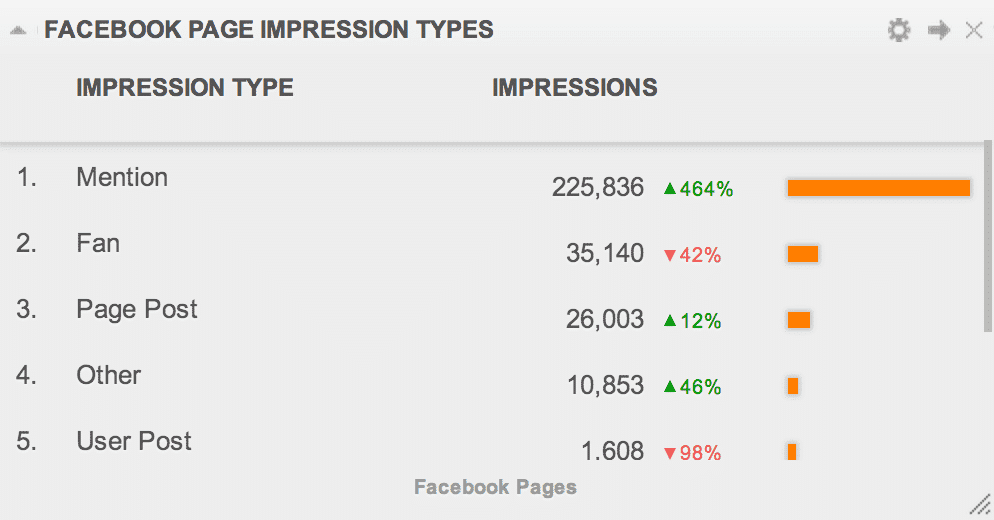
Facebook Page Likes by Country
For businesses that are targeting customers in a particular location, you want to know where your fans are located. The likes country map widget can help you keep track of where your fans are based.
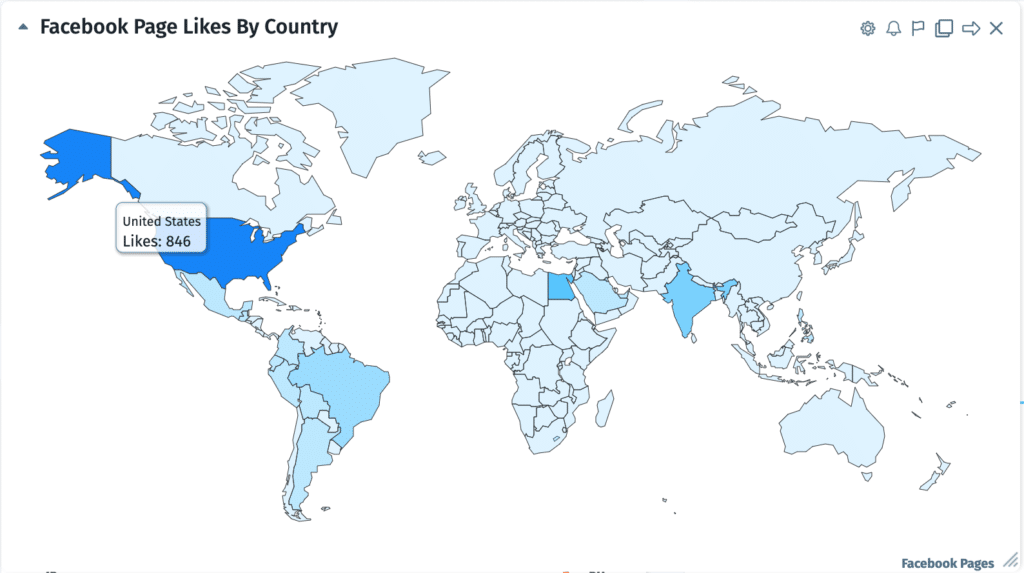
Facebook Page Check-ins
Local businesses will want to monitor their Facebook check-ins using the check-in widget. You can even use the text widget next to your check-ins widget to log particular events that might have driven more check-ins.
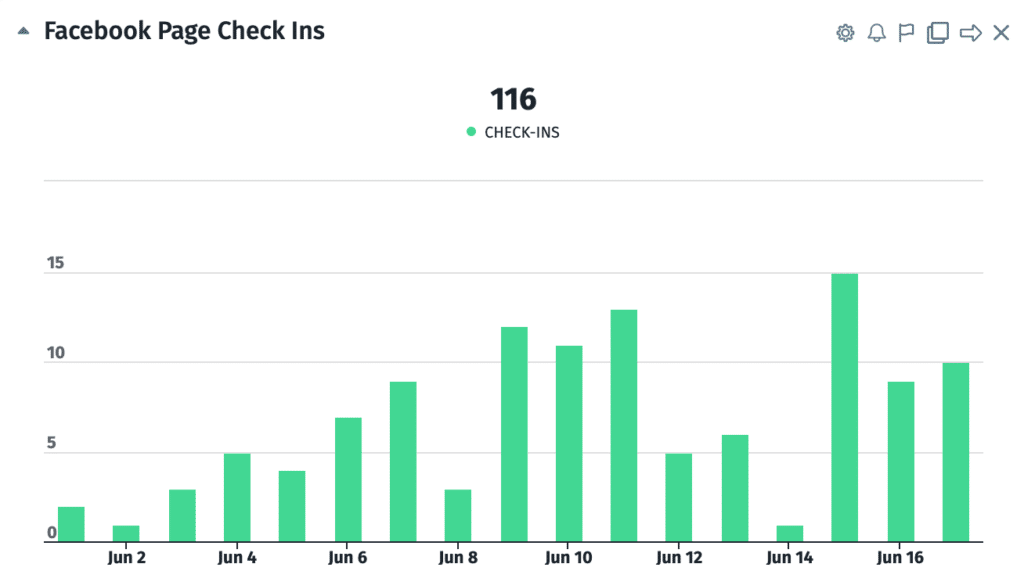
Twitter dashboard widgets
The Twitter dashboard widget shows you the top Twitter analytics for your account. In addition to seeing your follower growth, you can monitor the frequency of your tweets, how many people add you to Twitter lists, or the number of times someone favorited your Tweet.
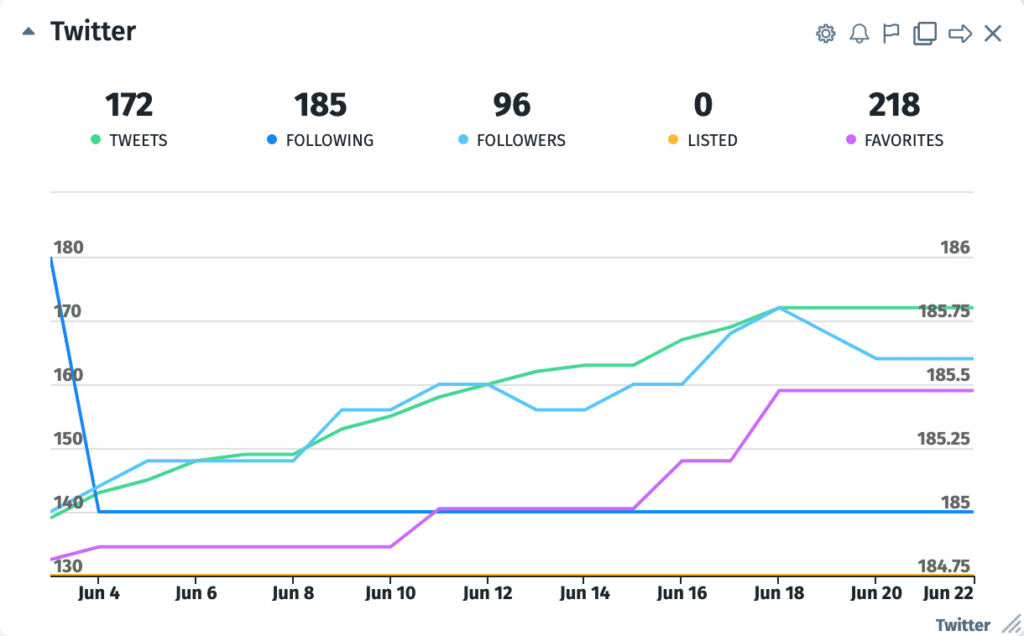
LinkedIn dashboard widgets
If you use LinkedIn to market on social media, monitor all your company LinkedIn analytics in one place. With Cyfe, you can track key metrics including:
- Interactions
- Interaction rate
- Impressions
- Likes
- Comments
- Shares
- Click
- Followers Growth
- All Page Views
- And more
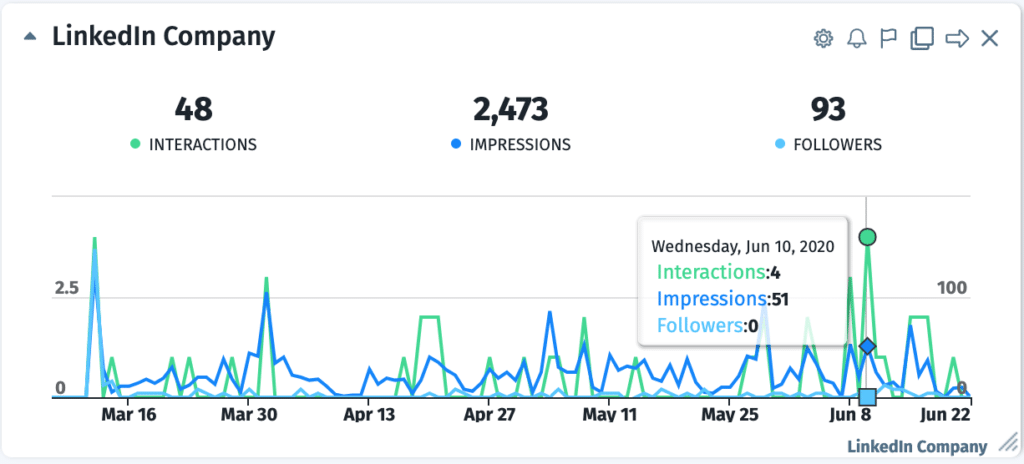
Pinterest analytics dashboard widgets
In addition to the top networks, you can also monitor an overview of your profiles on Pinterest. You can track boards, pins, followers, and how many people you’re following.
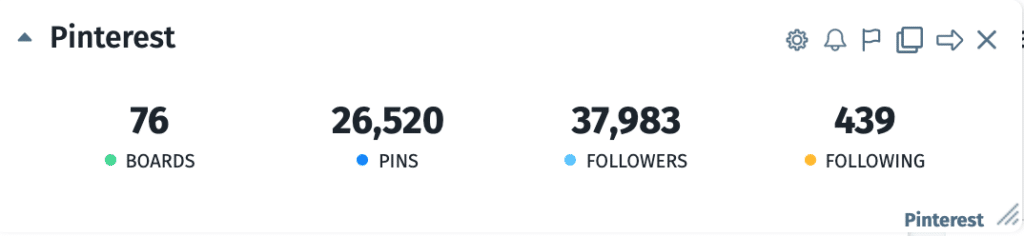
Instagram analytics dashboard widgets
With the Instagram analytics dashboard widget, you can track different metrics such as Followers, the number of photos, and how many accounts you’re following.
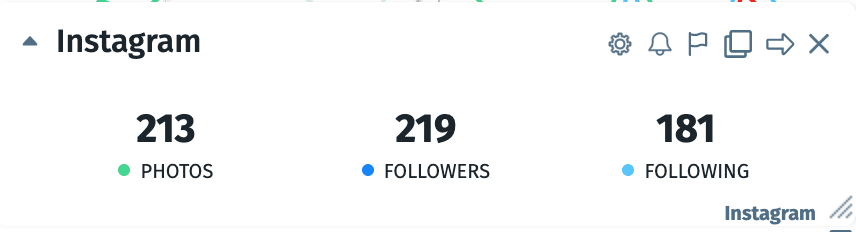
YouTube dashboard widgets
The YouTube widget tracks views, comments, favorites, likes, and subscribers for your social media dashboard. If you want to go more in-depth with YouTube Analytics, you can use the YouTube dashboard template by Cyfe to track overall channel performance, see where viewers are coming from, and determine what your best videos are.
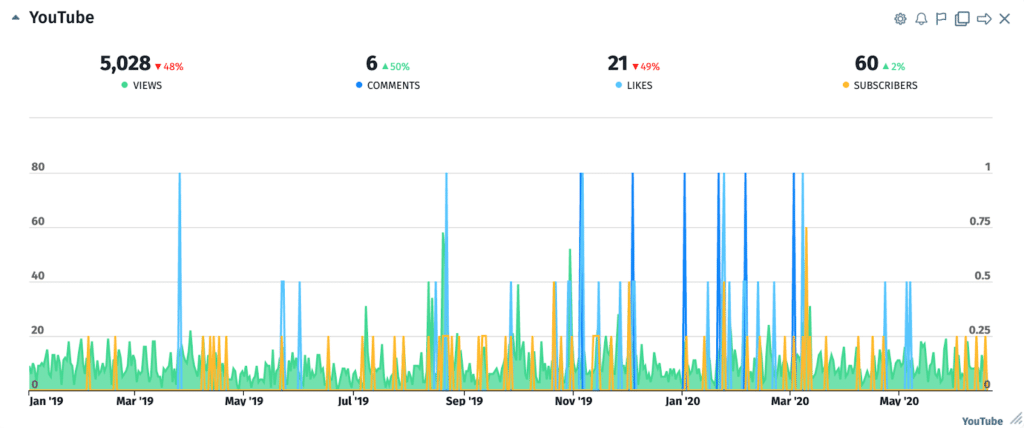
Facebook Ads dashboard widgets
The Facebook Ads dashboard widget lets you track advertising metrics from Facebook, including cost, impressions, clicks, video watches, cost per action, and more.
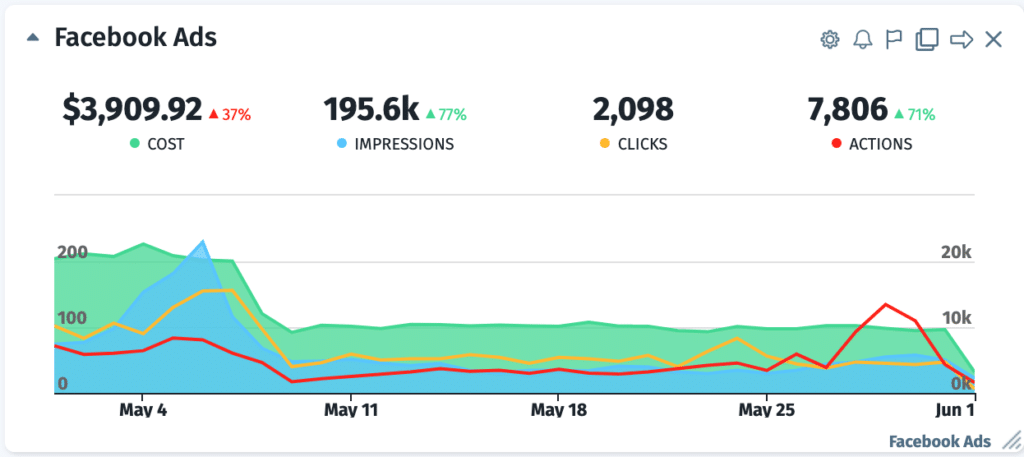
How to create a social media analytics dashboard
Whether you’re building a social media dashboard for a client or internal comms, here’s a step-by-step guide on how to create a meaningful dashboard:
1. Set your goals
First, determine what your social media objectives are. They will help guide you through what widgets to use in your dashboard.
2. Sign up for a reporting tool
Use a freemium tool like Cyfe to build a custom dashboard and track the most important KPIs for you.
3. Create a new dashboard
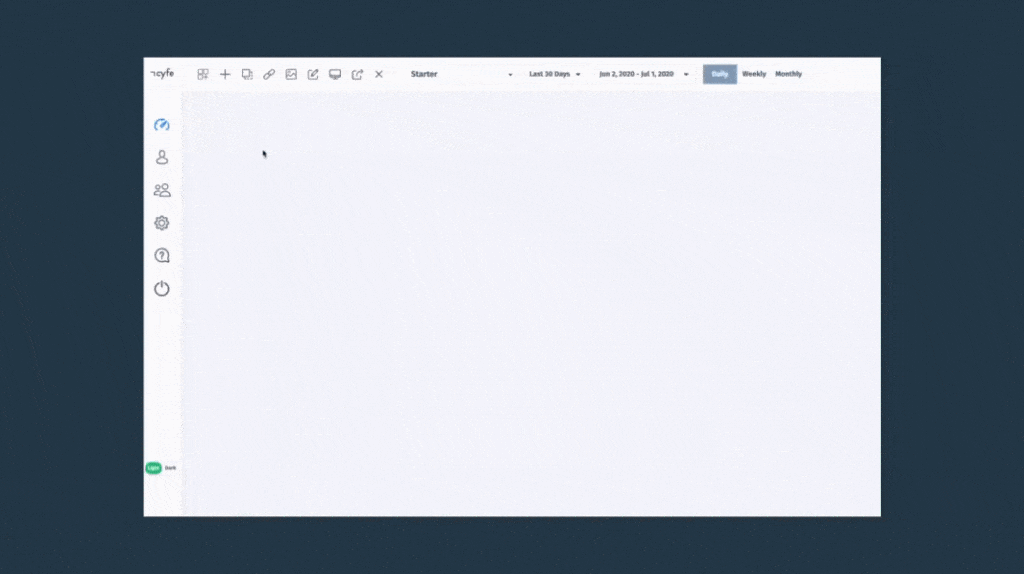
Don’t forget to give it a name such as [Client Name] Social Media Dashboard.
4. Add widgets for each social channel
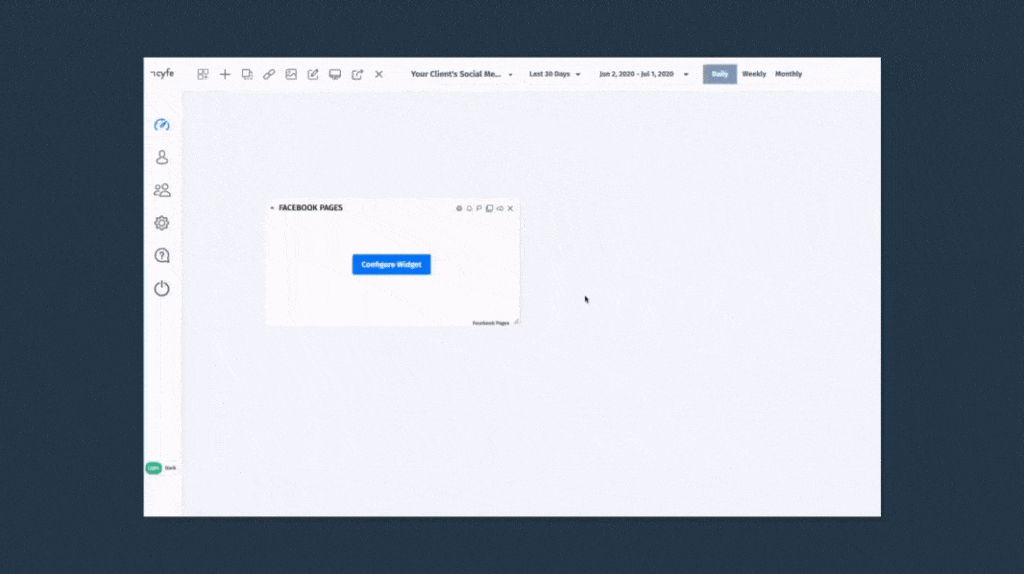
You can choose from channels like Facebook, Twitter, Pinterest, Facebook ads, LinkedIn, and more in your Cyfe data dashboard.
5. Continue to build out your dashboard
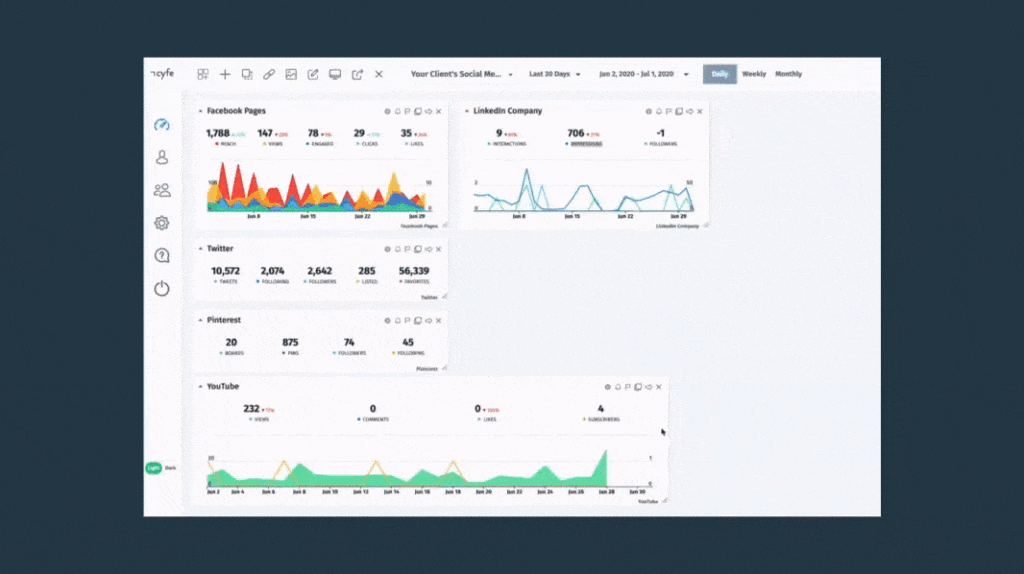
Your social dashboard is not a static asset. As you run different campaigns, you may discover new metrics that lead to valuable insights for you or your client. Continually improve by adding or removing metrics on your dashboard to help make better decisions for your business.
Social media management dashboard FAQ
What are the best social media management tools?
- Hootsuite for simplified social media scheduling.
- Cyfe for social media monitoring and analytics.
- Traject Social for social media management.
- Iconosquare for running Instagram business accounts.
- ManyChat for running paid social campaigns and lead generation.
- Post Planner for content curation.
How do I manage my social media?
- Create your social media strategy.
- Choose a social media management software.
- Build an editorial calendar.
- Monitor engagement and connect with your audience.
- Track important KPIs.
- Analyze and improve your strategy.
What are the best KPIs to track in a social media management dashboard?
- Number blog subscribers
- Number of comments (engagement)
- Forwards to a friend
- Social bookmarks
- Positive sentiment
- Web traffic from social sites
- Share of conversation
- Media engagement
- Likes and/or followers
Pulling the social media dashboard together
A social media dashboard can be built in a number of ways. While this process definitely works, don’t limit yourself to just one style! Cyfe has over 9 different social media widgets you can use to track campaigns, so you can make more informed decisions and grow your business.