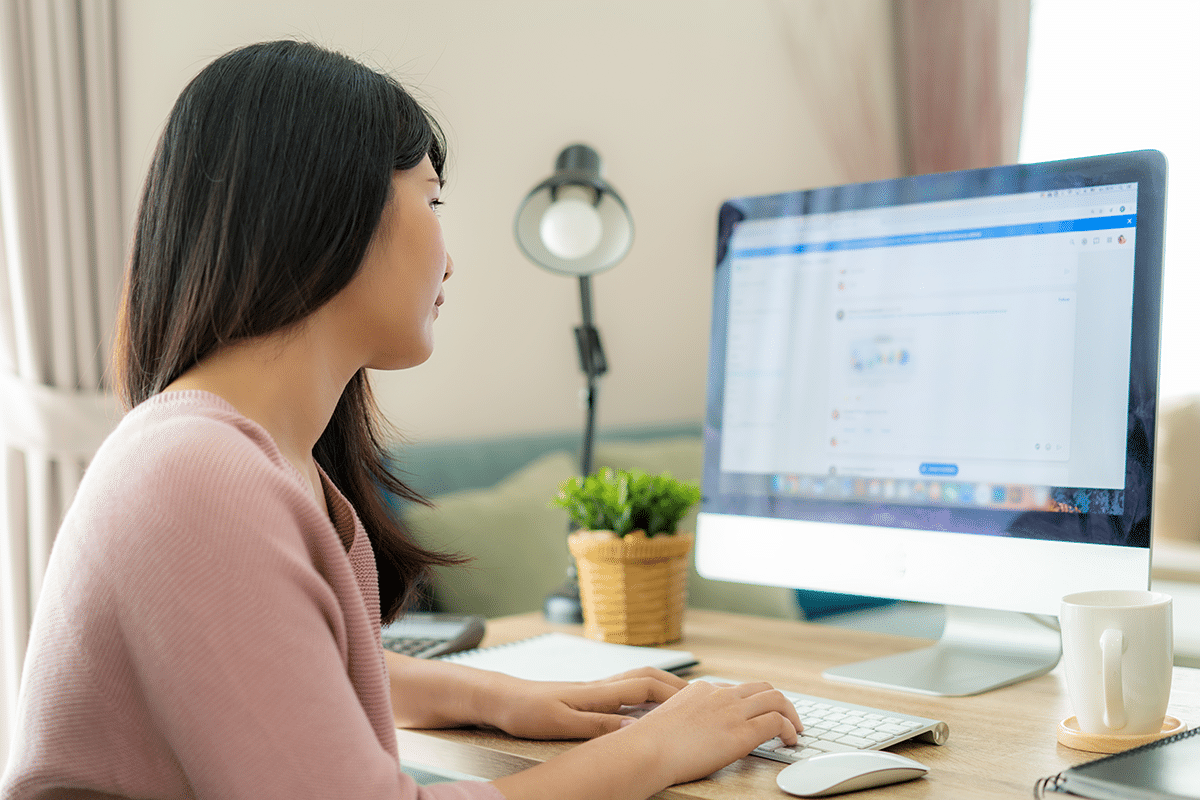One of the best things that you can do for your business is to monitor your business intelligence analytics. Let’s face it, if you don’t know your numbers, where you’re currently at, or even where you’ve been, your hope of reaching your goals (or even just setting your goals) is pretty bleak.
Monitoring your analytics is vital to the success of your business, but if we’re being honest, it’s really just the tip of the iceberg. If you’re going to be successful and truly make the best decisions for your business, you’ve got to understand your analytics and act on them.
The problem with continuously monitoring and acting on your analytics is that none of us have the time to monitor all of our business intelligence analytics every hour of every day – we do have businesses to actually run after all. So, how can you do both? Previously, there was no great answer. We could monitor our analytics throughout the day (as long as we were at a computer and online) and even utilize tv mode to display analytics throughout our offices and businesses for our teams to see, but when you stepped away from the wifi, your analytics and monitoring went dark.
Well – that ends today. Now you can truly monitor your analytics and act upon them in real time whether you’re in front of your computer or not 24 hours per day, seven days per week!
How? With Alerts by Cyfe. Here’s how our newest feature works, how you can set it up, and most importantly, how you can use it to move your business forward.
How do Alerts work?
Whether you are looking forward to a big milestone such as reaching 50,000 Facebook fans, your one millionth dollar in revenue for the year, or hitting your goal number of conversions for the day from your Google Adwords campaign or you want to monitor your analytics to make sure that, for example, your website traffic doesn’t drop below a certain level, that your advertising costs don’t exceed your budget, or even that your conversion rate on your pay per click campaign stays above a certain percentage, you can do just that with the all new Cyfe Alerts!
With many of the widgets within your Cyfe dashboard, you can set an alert to be sent to your cell phone by text message or directly to your email inbox, or both!
Now you can keep one hand on the pulse of your analytics even when you are not at your computer at all times of the day. Never miss that milestone again. Never miss another opportunity to fix an issue before it becomes a bigger problem. And never miss the chance to pour more gas on the fire of a piece of content that is performing above expectations.
Who has access to Alerts?
Everyone, of course! Whether you’re utilizing a free dashboard or are a paid premium or white label customer, you now have access to Alerts!
We are all about helping small businesses all around the world take control of their analytics and their business. If you’ve got a Cyfe dashboard (or start one up today) you’ve got access to Alerts!
How do I set up Alerts?
The next good news is that there is no need to set up the ability to use Alerts or turn on the feature – it is already live in each of your dashboards!
Ready to get started using Alerts? Here’s how you can do it and start utilizing this amazing new feature right now!
On each widget in your dashboards you will now see new icons on the top right. The first icon is not new, this is the configure widget button where you can make any changes you need to the inputs for your widget. The very next icon to the right is the widget alerts button.

Click on the widget alerts button to get started setting up your alert for that specific widget.
Next, you’ll be presented with your options for your alerts. Here you will select which metric and threshold will generate the alert and whether you would like to be notified by email or text message.
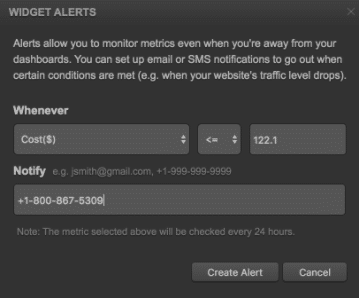
We listened to the song over and over, but Tommy Tutone never told us the area code. We are assuming 867-5309 is an 800 number. I guess Tommy will now know when our costs are less than or equal to $122.10. Hopefully he will help us act on those alerts! 😉
During this setup, you will also choose if you want your alert to be generated when your data is greater than (>), greater than or equal to (>=), less than (<), or less than or equal to (<=) your threshold.
Then just click “Create Alert” and you are set up to start receiving alerts on your data, even when you are offline!
How can I use Alerts to move my business forward?
In today’s world, we are flooded with data. So much so that it is easy to get lost and even easier to miss key changes in your data or opportunities to optimize. Monitoring your data dashboard is important and something that should be done at all times when it’s possible, but none of us can (or want to) be at our computers at all times. In those times that you are not at your computer or not connected to wifi, your business is still running, data is still collecting, and opportunities and issues can still present themselves.
Alerts for changes in your data can help you stay in tune with your data and ensure that no matter the time, day of the week, or even if it happens to be a holiday, you will be able to adjust your business on the fly from anywhere.
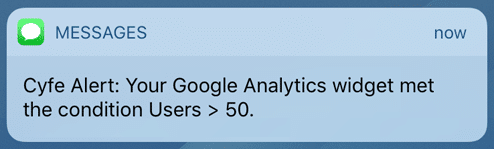
Which widgets or apps do Alerts work with?
Cyfe Alerts work with many widgets and even with many Mashup analytics that you can create to mashup data from different widgets throughout your dashboards. In order to work with Alerts, the widget must have a metric (or multiple metrics) that can be tracked numerically and over time.
Alerts do not currently work with text data, custom data, or single number metrics that cannot be tracked over time. For example, your MozRank is a metric that is not possible to set an alert for because it’s a single number that is not tracked over time.
There is a long list of metrics that Alerts do work for though! Here are some of our most popular options to use Alerts on:
Quickbooks, Freshbooks, Infusionsoft, Facebook, Facebook Ads, Twitter, Google+, Instagram, Google Adwords, Google Analytics, Shopify, Bing Ads, SendGrid, MailChimp, PayPal, Alexa, and many, many more!
Try it out for yourself now!
How can I get even more out of Alerts?
Now that you’ve got the basics of Cyfe Alerts down, how can you take it an extra step to really take advantage of this great new offline option? We’ve got a few suggestions for you:
- Set up multiple alerts
Whether you’ve got multiple people that you want to receive your alerts, want to ensure that you never miss an alert and choose to set up email and text message alerts, or even want to get different alerts for different pieces of data within your widget – you can do just that. You are not limited to only one alert per widget. Keep everyone in the loop with each important metric with both text messages and emails. - Set high and low alerts
For most metrics, there are two thresholds that you want to keep an eye on – high and low thresholds. You want to know if your metric drops below a certain point so you can optimize and fix any issues before they turn into a bigger problem. You also want to know when you surpass a high threshold so you can understand what caused the spike, pour more gas on the fire, or even use that data for future campaigns. Don’t limit yourself to only thinking about the negative alerts, you should also know when things are going exceptionally well!
Analytics are not meant to just tell a story, they are meant to help us create the next chapter in our business’ story. They are meant to be acted upon. Start acting on your analytics today with a forever free Cyfe dashboard. Each free Cyfe dashboard includes full access to the Alerts functionality! There is no credit card required, no limited time trial period, no reduced functionality, no game, no tricks – just a full service data dashboard to help you better manage your analytics and better manage your business. Build your first dashboard today and start using your data to move your business forward!