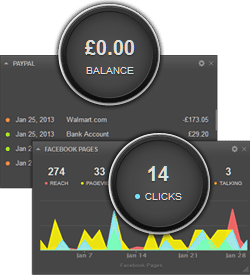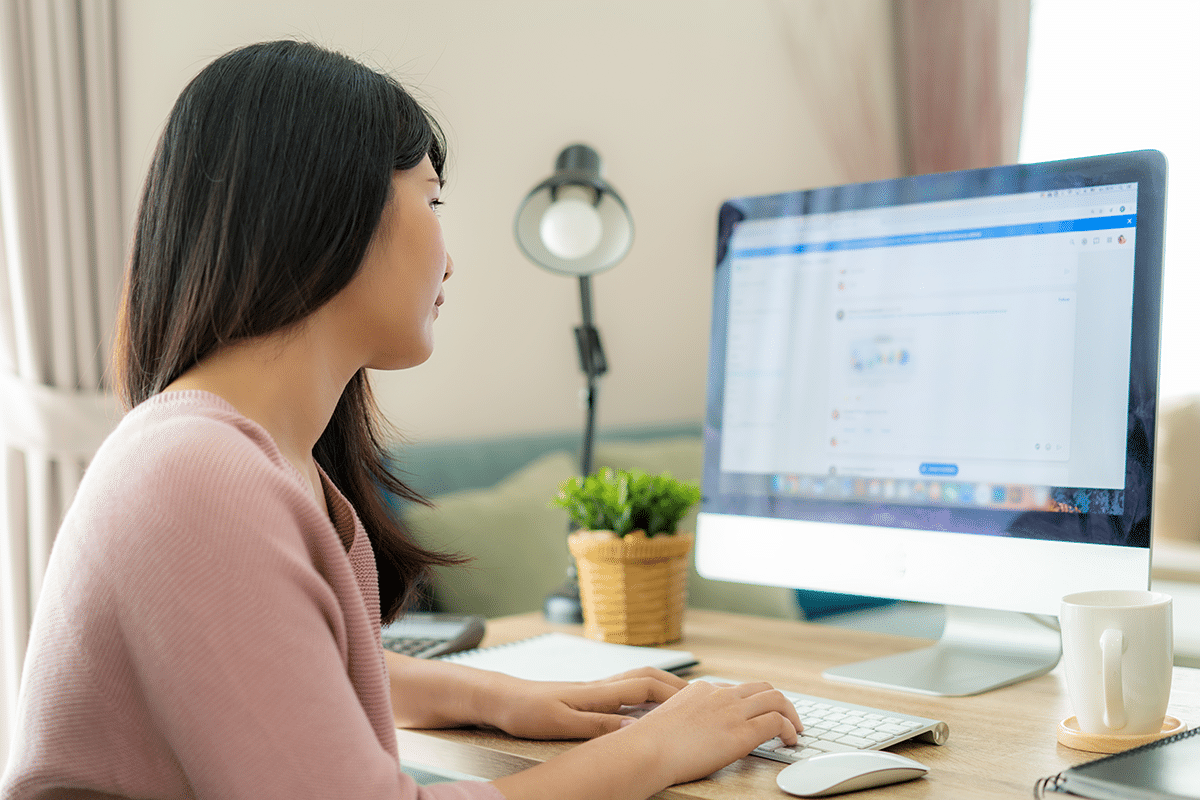We are excited to announce three new features on Cyfe:
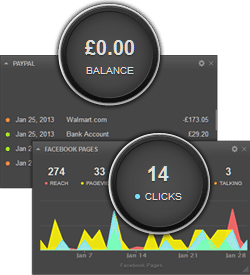
Are you using Cyfe to display dashboards on your office monitor? Now you can tell what that line chart represents without having to grab your mouse and hover over it. We’ve color coded all our metrics so that it’s easier to distinguish charts from a distance.
International Currency
Are you located outside the US? We noticed how difficult it is for our international users to keep staring at the dollar sign ($) on their dashboards. Now you can change the currency of your account to match your country’s. Whether it’s euros, pounds, or yens. We’ve covered them all. Head over to Settings and click on the “Customize Currency” button located towards the bottom of your screen.
Dashboard Duplication
Spent too much time getting your dashboard to look just right? Using Cyfe to track multiple websites? Now you can duplicate entire dashboards with a click of a button. Head over to Settings -> Manage Dashboards and click on the “Duplicate” button found next to the dashboard you want to duplicate.
What are you waiting for? Log into Cyfe and check out these new features for yourself!
Happy Cyfing!