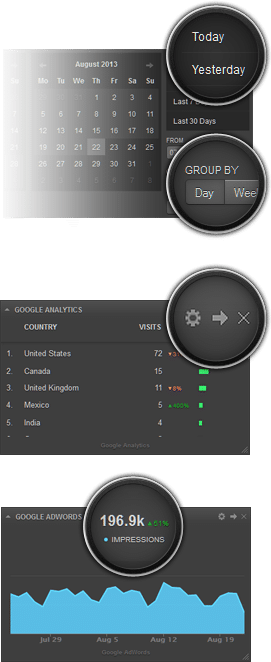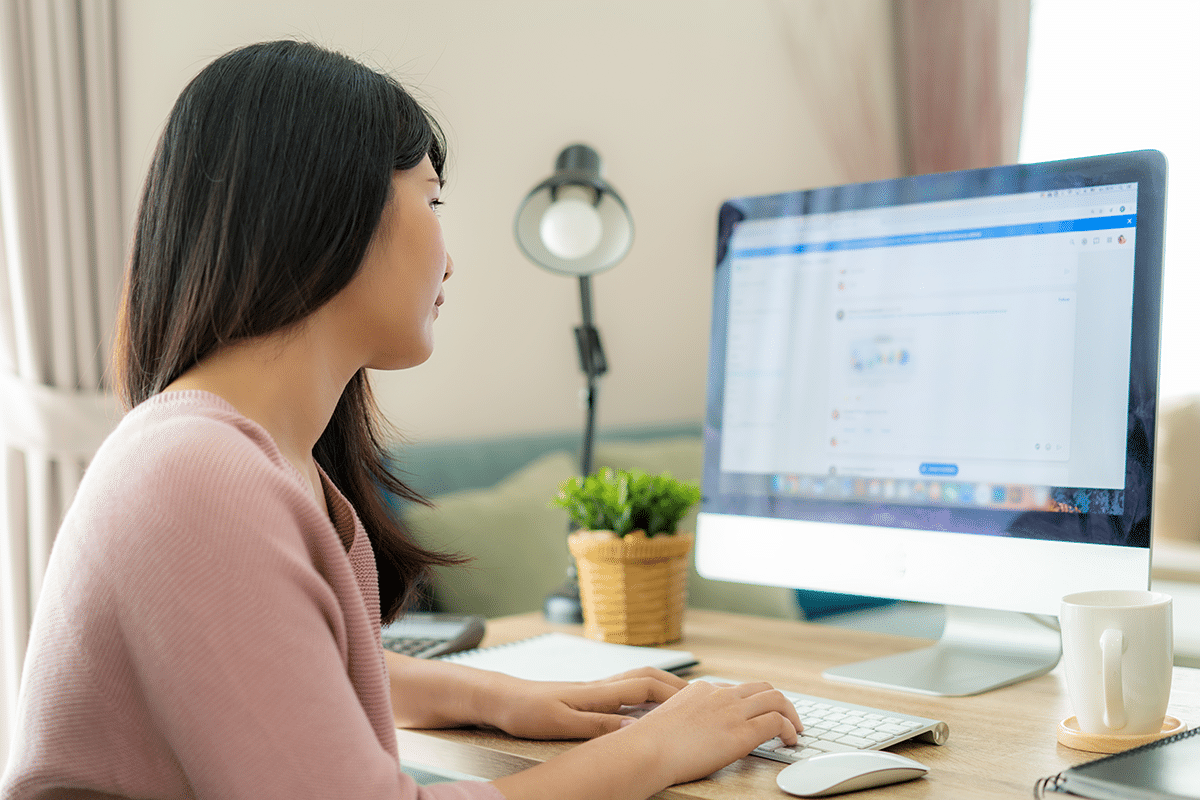We are excited to announce new features on Cyfe, your all-in-one business dashboard solution now used by over 30,000 companies around the world.

We know that a lot of you prefer to monitor data from the past 24 or 48 hours. Now you can set your dashboards to do just that using our updated date picker.
2. Date Grouping
One of our goals here at Cyfe has been to offer our users actionable insights through historical data. Until now you were only able to view graphs on a daily basis. Now you can group them and see trends by week or month.
3. Time Zones
Cyfe will now automatically detect the time zone set on your computer and apply it to your dashboards. It’s as easy as pie.
4. Move Widgets
It used to be a hassle to move widgets between dashboards. Before you had to delete the widget from the old dashboard and reconfigure it on the new dashboard thus losing any historical data stored in the widget. Now you can easily move widgets between dashboards using the button located at the top right corner of every widget.
5. New Google AdWords Metrics
Now you can configure your Google AdWords widget to report click through rates, cost per click, conversion rates, and cost per conversion.
6. Previous Year Comparisons
By default each widget shows percent change values next to each metric comparing data to the previous time period so you can easily identify trends. Now you can configure Cyfe to compare metrics to the previous year here. This is great for seasonable businesses.
7. Show Widget Y-Axis
By default the y-axis’ on all the widgets are hidden for simplicity. Before you had the option to manually turn on the y-axis for each custom widget. Now you can turn on the y-axis for all widgets by updating the setting here.
8. Custom Number Widget
We have received a lot of requests from users who wanted to display a simple number using a custom widget (i.e. without displaying a trend graph underneath). Now you can do this simply by selecting the “Number” chart type for our custom CSV File, Private URL, and Google Spreadsheets widgets. Click here to learn more.
9. Custom Widget Labels
By default all widget data labels are hidden. We’ve introduced a “LabelShow” parameter that you can use to toggle data labels for custom widgets. Click here to learn more.
10. Custom Widget Merge Tags
For our more advanced users we’ve introduced the {date_start} and {date_end} URL merge tags for both the Private URL and IFrame widets. Using these you can sync your custom scripts with dashboard date ranges. Click here to learn more.
What are you waiting for? Log into Cyfe and check out these new features for yourself!
Happy Cyfing!